Unboxing and Initial Setup
Unbox your Crosley record player carefully, ensuring all components are included. First impressions reveal a sturdy build and sleek design. Place it on a stable, flat surface for optimal performance.
The Crosley 65 turntable package stands out with its advanced features and improved build quality compared to earlier models, offering a more refined unboxing experience.
What’s Included in the Box
Your Crosley record player package includes the turntable unit, a dust cover, power cord, and a pre-installed cartridge. Additional items may vary by model but often feature RCA output cables, a USB cable for digital conversion, and a user manual. The Crosley 65 flagship turntable package also includes a high-quality cartridge and improved components. Ensure all items are accounted for before setup. The box may also contain a counterweight and anti-skate adjustment tools. Check for any optional accessories like a slipmat or replacement needles. The comprehensive packaging ensures you have everything needed for immediate use and customization.
First Impressions and Build Quality
The Crosley record player impresses with its sturdy design and solid build, offering a premium feel compared to earlier models. The turntable’s weight and materials suggest durability, while the sleek finish adds an attractive aesthetic.
The Crosley 65 turntable, in particular, stands out as a flagship model, boasting improved construction and attention to detail. Its robust tonearm and cartridge demonstrate a focus on both functionality and sound quality, making it a notable upgrade in Crosley’s lineup.
Placing the Record Player in the Optimal Location
To ensure the best performance, place your Crosley record player on a stable, flat surface. Avoid areas prone to vibration, as this can affect sound quality. Position it away from direct sunlight and moisture to prevent damage. Level the player using the built-in feet or adjustable pads to maintain balance. Keep it at least 6 inches away from walls or other objects to allow proper airflow. Optimal placement enhances sound quality and prolongs the lifespan of your record player. For added stability, consider using isolation pads or a dedicated turntable stand.
This setup ensures a seamless listening experience.
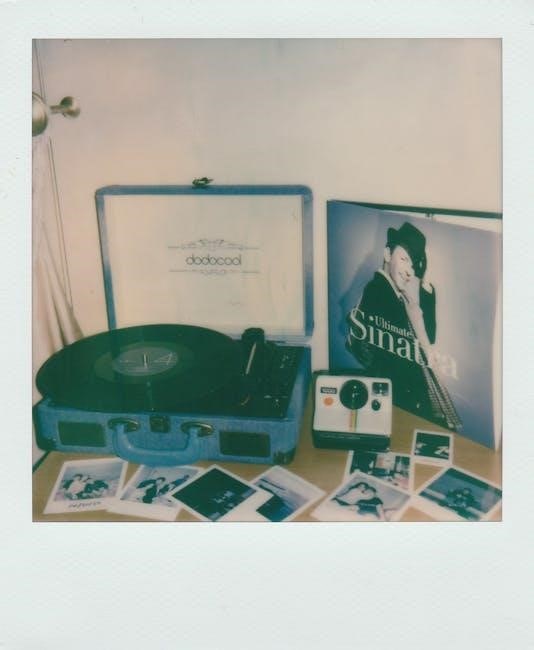
Understanding the Components
The Crosley record player features a turntable platter, tonearm with a cartridge, and volume controls. These components work together to deliver high-quality sound and precise playback control.
The Crosley 65 turntable package includes advanced features, showcasing improved build quality and performance compared to earlier models.
The Turntable Platter and Mat
The turntable platter is a heavy, stable disc designed to hold records securely. It is typically made of metal or dense materials for consistent rotation. The mat, placed on top, cushions the record and prevents slipping.
For optimal performance, ensure the platter is level and clean. The mat should be free of dust and static to avoid interference with sound quality. Handle both components gently to maintain their condition.
The Crosley 65 turntable package includes a high-quality platter and mat, reflecting its improved build and focus on delivering better sound reproduction compared to earlier models.
The Tonearm and Cartridge
The tonearm and cartridge are crucial for optimal sound reproduction. The tonearm is designed to track record grooves accurately, while the cartridge converts vibrations into electrical signals. On the Crosley 65, the cartridge is pre-installed, ensuring a balanced and clear sound. The tonearm’s counterweight allows for precise adjustment to maintain proper tracking force, preventing distortion or record damage. Regular inspection and gentle cleaning of the cartridge are essential to maintain performance. Avoid touching the cartridge’s stylus to prevent damage. Proper alignment and handling of the tonearm ensure smooth playback and extend the lifespan of both the cartridge and your records.
The Volume Knob and Equalization Controls
The volume knob on your Crosley record player allows you to adjust the output level to your preference. Located near the tonearm, it provides precise control over the sound; The equalization controls enable you to fine-tune the audio frequencies, ensuring a balanced sound. For optimal listening, start with the volume at a low setting and gradually increase it. Use the equalization controls to enhance bass or treble based on the record being played. Proper adjustment of these features ensures a rich and immersive audio experience, making your vinyl listening sessions even more enjoyable and tailored to your preferences.
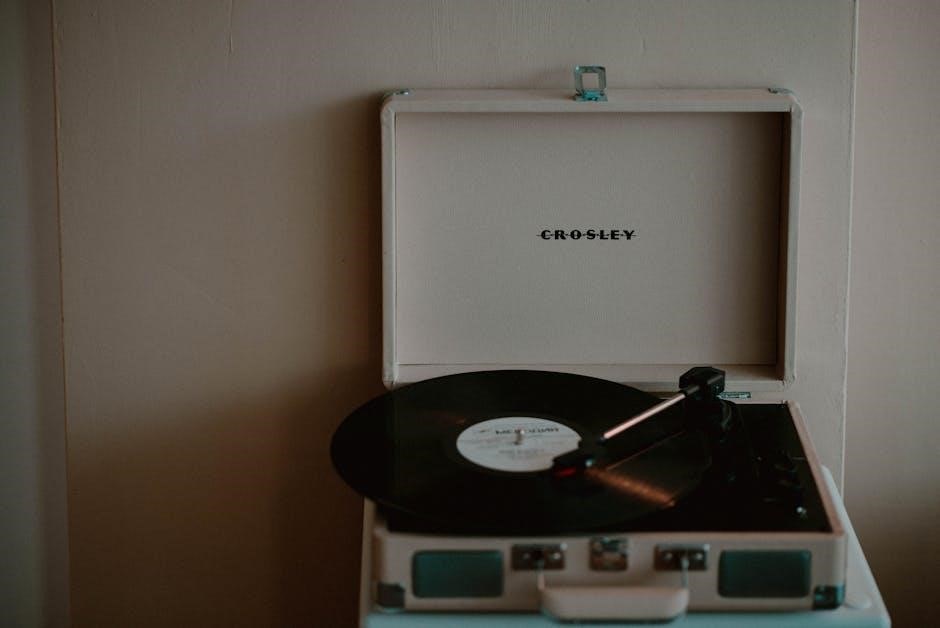
How to Use the Crosley Record Player
Placing the Record on the Turntable
Place the record on the turntable, gently lower the tonearm, and select the correct RPM speed. The Crosley 65 model offers enhanced features for a seamless experience.
To place a record on the Crosley turntable, ensure the surface is clean and dry. Carefully remove the record from its sleeve by the edges, avoiding fingerprints. Gently lower the record onto the platter, aligning the center hole with the spindle. Secure it firmly to prevent slipping. Always handle records by the edges to avoid damage. Before playing, check that the turntable is set to the correct speed for your record (33, 45, or 78 RPM). A properly placed record ensures optimal playback and reduces the risk of damage to both the record and the player.
Adjusting the Tonearm and Tracking Force
Properly adjusting the tonearm and tracking force ensures optimal sound quality and prevents record wear. Start by gently lifting the tonearm and balancing it horizontally.
Use the counterweight to achieve equilibrium, then fine-tune the tracking force using the provided gauge. For most cartridges, 2-3 grams is ideal.
Ensure the tonearm aligns correctly with the record groove, and avoid applying too much pressure, as this can damage the stylus or warp the record.
The Crosley 65 turntable package makes this process easier with its refined design and improved adjustability compared to earlier models.
Playing the Record at the Correct Speed
Ensure your record plays at the correct speed by selecting the appropriate RPM setting. Most albums are 33 RPM, while singles are 45 RPM. Some vintage records may require 78 RPM.
The Crosley 65 turntable package includes a sturdy motor with clear speed controls, making it easy to switch between settings. Always check the record label for the recommended speed to avoid distortion or skipping.
Proper speed ensures optimal sound quality and prevents wear on both the record and the needle. Adjust the speed carefully and enjoy your vinyl collection with precise playback.
Switching Between 33, 45, and 78 RPM
To switch between 33, 45, and 78 RPM on your Crosley record player, locate the speed selector knob or switch, typically found on the front or bottom of the unit. Move the switch to the desired RPM setting. For 33 RPM, use the outer groove; for 45 RPM, the middle; and for 78 RPM, the inner. Ensure the switch clicks firmly into place for stable playback. Some models may offer fine pitch adjustment for precise speed control. Always match the RPM to your record’s speed for optimal sound quality and to prevent damage to your records or the player.

Maintenance and Cleaning
Regularly clean the platter and mat with a soft cloth and mild soap. Dust the tonearm and cartridge gently to prevent debris buildup. Lubricate the motor as needed for smooth operation.
Refer to the manual for specific lubrication guidelines to ensure optimal performance and longevity of your Crosley record player.
Cleaning the Turntable and Platter
Clean the turntable and platter regularly to maintain sound quality. Use a soft, dry cloth to wipe away dust and debris. For tougher stains, dampen the cloth slightly with distilled water, but avoid harsh chemicals.
Gently rotate the platter and clean its surface, ensuring no moisture seeps into the motor. Check for dust or dirt on the spindle and edges. A clean turntable ensures smooth record playback and prevents damage.
For the platter, use a carbon fiber brush to remove static and dust. This simple maintenance step enhances performance and prolongs the life of your Crosley record player.
Dusting the Tonearm and Cartridge
Dusting the tonearm and cartridge is essential for maintaining sound quality. Use a soft, dry brush to gently sweep away dust and debris from the cartridge and tonearm.
Avoid using liquids, as they can damage sensitive components. For stubborn dust, lightly wipe with a dry, lint-free cloth. Regular cleaning ensures optimal tracking and clear audio.
This simple maintenance step prevents dust buildup, which can distort sound or cause skipping. Handle the cartridge with care to avoid misalignment or damage.
Lubricating the Turntable Motor
Lubricating the turntable motor is essential for smooth operation and longevity. Use a high-quality, lightweight motor oil specifically designed for turntables. Apply a few drops to the motor’s bearing or pulley, depending on your Crosley model. Avoid over-lubrication, as it can attract dust and degrade performance. For the Crosley 65, refer to the manual for exact locations. Regular lubrication ensures consistent speed and reduces wear. Clean the area first with a soft cloth to remove dirt. This simple maintenance step keeps your record player running quietly and efficiently, preserving your vinyl collection’s sound quality.
Perform this task every 6-12 months for optimal results.

Troubleshooting Common Issues
The Volume is Too Low or High
Adjust the volume knob gently to find the optimal level. Ensure equalization controls are set correctly for balanced sound output.
This ensures a pleasant listening experience without distortion.
The Record Player Won’t Turn On
If your Crosley record player won’t turn on, start by checking the power source. Ensure the unit is properly plugged into a working outlet and the power button is functioning. Verify that no circuit breakers have tripped. If using a belt-driven model, inspect the belt for damage or misalignment. Check for blown fuses or internal component issues. Consult the user manual for specific troubleshooting steps, and if problems persist, contact Crosley support for assistance. Always handle electrical components with care to avoid further damage.
The Sound is Distorted or Skipping
If your Crosley record player produces distorted sound or skips tracks, check the tracking force and ensure it’s properly adjusted. Clean the record and stylus to remove dust or debris. Verify the record is placed correctly and the turntable is level. Inspect the cartridge for damage or misalignment. Ensure the tonearm is secure and not loose. If issues persist, try a different record or check for worn-out parts. Skipping may also occur due to improper placement or external vibrations. Adjusting the counterweight and ensuring proper alignment can resolve most distortion issues.
If the volume is too low, ensure the volume knob is turned up and the record player is properly connected to external speakers or a stereo system. Check for loose RCA connections and verify that the output settings are correct. If the volume is too high, reduce the knob gradually to avoid distortion. For consistent sound, adjust the equalization controls to balance low and high frequencies. The Crosley 65 turntable package offers improved sound quality, but proper setup is key to achieving optimal volume levels.
Regular maintenance, like cleaning the tonearm and cartridge, can also enhance sound performance.

Connecting to External Devices
Hooking Up to a Stereo System
Connect your Crosley record player to a stereo system using RCA cables for high-quality audio output. Ensure proper alignment of the RCA jacks for a secure connection.
This setup enhances sound quality and allows for a more immersive listening experience.
To connect your Crosley record player to a stereo system, locate the RCA output jacks on the back of the unit. Use RCA cables to link the record player’s output to the stereo’s auxiliary or phono input.
Ensure both devices are powered off before connecting to avoid damage. Once connected, turn on the stereo and select the correct input. Adjust the volume on both the record player and stereo for optimal sound.
For better sound quality, consider using high-quality RCA cables and ensuring proper grounding to minimize interference. This setup allows you to enjoy your vinyl collection through a more powerful sound system.
Connecting to Bluetooth Speakers
To connect your Crosley record player to Bluetooth speakers, start by powering on both devices. Place the Bluetooth speaker in pairing mode and navigate to your record player’s Bluetooth settings.
Select the speaker’s name from the available devices list. Once connected, audio will play wirelessly. Ensure both devices are fully charged and within range for optimal performance.
The Crosley 65 turntable package, with its advanced features, simplifies this process, offering a seamless wireless listening experience for vinyl enthusiasts.
Using the RCA Output for Better Sound Quality
To enhance your listening experience, connect your Crosley record player to external audio devices using the RCA output. Locate the RCA ports on the back of the player and use high-quality RCA cables to ensure optimal sound transmission. Connect the cables to a stereo system, amplifier, or active speakers for improved audio fidelity. This setup bypasses the built-in speakers, delivering a richer and more detailed sound. Experiment with different external systems to find the perfect balance for your vinyl collection; Properly secured connections are key to avoiding interference and ensuring the best possible sound quality from your Crosley record player.

Tips for Getting the Best Sound Quality
Ensure proper record placement and alignment. Adjust the counterweight for precise tracking. Use high-quality records to enhance audio clarity and minimize surface noise for optimal listening experiences.
The Crosley 65 turntable’s advanced features make it ideal for achieving superior sound quality with proper setup and maintenance.
Ensuring Proper Record Placement
To ensure proper record placement on your Crosley record player, gently remove the record from its sleeve by the edges to avoid fingerprints. Place it on the turntable platter, aligning the center hole with the spindle. Ensure the record lies flat and is centered to prevent wobbling. Handle records with care to avoid scratches. The Crosley 65 turntable package, with its advanced features, supports precise placement for optimal sound quality. Proper alignment and handling are crucial for clear playback and longevity of both the record and the player.
Adjusting the Counterweight for Optimal Tracking
Properly adjusting the counterweight ensures balanced tracking force, preventing distortion and wear on your records. Locate the counterweight on the tonearm and gently slide it outward until the arm balances evenly.
Fine-tune the weight by rotating the smaller calibration dial until the recommended tracking force (usually 1-2 grams) is achieved. Handle the cartridge with care to avoid damage. This step ensures optimal sound quality and extends the life of your records and stylus. Regularly check and adjust the counterweight to maintain precise tracking performance.
Using High-Quality Records for Better Sound
High-quality records are essential for optimal sound performance on your Crosley record player. Look for vinyl pressed from high-resolution masters to minimize surface noise and crackling. Heavier records (180g or 200g) are less prone to warping and provide better stability during playback. Ensure records are clean and free of dust before playing, as contaminants can degrade sound quality. Handle records by the edges to avoid fingerprints, which can cause skips or distortion. Regularly cleaning your records with a soft brush or record cleaner will also enhance sound clarity and longevity. Investing in well-maintained, premium vinyl will elevate your listening experience.
This attention to detail ensures your Crosley delivers the best possible audio quality.

Upgrading and Customizing Your Crosley
Upgrade your Crosley with a high-quality cartridge for enhanced sound. Replace the turntable belt for smoother operation. Customize the aesthetic with unique finishes or decals for personalization.
These upgrades elevate both performance and style, making your record player truly unique.
Upgrading the Cartridge for Better Sound
Upgrading the cartridge on your Crosley record player can significantly enhance sound quality. Choose a high-quality cartridge, such as the Ortofon 2M or Audio-Technica ATN95E, for improved clarity and detail. To install, carefully remove the old cartridge from the tonearm, ensuring not to damage the wiring. Gently attach the new cartridge, aligning it properly for optimal tracking. Adjust the counterweight and anti-skate as needed. This upgrade not only boosts audio performance but also extends the lifespan of your records by reducing wear. For the best results, handle the cartridge with care to avoid damaging the delicate stylus.
Replacing the Turntable Belt for Improved Performance
To replace the turntable belt, first remove the platter by taking out the center spindle. Gently pull off the old belt and discard it. Install the new belt, ensuring it fits snugly around the motor pulley and the platter. Use a high-quality replacement belt designed for your Crosley model. This upgrade enhances speed consistency and reduces motor noise, improving overall performance. Refer to the Crosley 65 turntable package as a reference for advanced features and improved build quality. Regular belt replacement ensures optimal sound quality and extends the lifespan of your record player.
Customizing the Aesthetic of Your Record Player
Personalize your Crosley record player to match your style. Swap the lid or platter for vibrant colors or unique designs. Add decorative skins or decals for a personalized touch.
The Crosley 65 turntable package offers a sleek, modern aesthetic, but customization options allow you to make it truly one-of-a-kind. Experiment with interchangeable parts or DIY modifications to reflect your personality.
This feature makes the Crosley record player not only a functional device but also a statement piece for your home decor, blending vintage charm with modern flair.

Safety Precautions
Avoid overloading the turntable and keep it away from moisture. Handle the record player with care to prevent damage. Ensure a stable, dry environment for optimal performance.
Regular cleaning and proper handling will extend the lifespan of your Crosley record player.
Avoiding Overloading the Turntable
Avoid placing excessive weight or too many records on the turntable, as this can strain the motor and cause imbalance. Overloading may lead to poor performance or damage to internal components.
Ensure each record is centered properly on the spindle to maintain even weight distribution. Never stack records during playback, as this can disrupt the platter’s rotation and affect sound quality.
Additionally, avoid placing heavy objects near the turntable to prevent vibrations. Always follow the manufacturer’s guidelines for weight limits to ensure safe and optimal operation of your Crosley record player.
Preventing Damage from Dust and Moisture
To protect your Crosley record player, keep it in a dry, clean environment. Use a dust cover when not in use to prevent particles from settling on the turntable and components.
Regularly clean the platter and tonearm with a soft, dry cloth. Avoid placing the record player in humid areas or near water sources, as moisture can damage electrical parts.
For added protection, consider using silica gel packets near the unit to absorb moisture. Proper care ensures longevity and optimal performance of your Crosley record player.
Handling the Record Player with Care
Always handle your Crosley record player with care to avoid damage. Lift it gently by the base, never by the tonearm or platter. Avoid exposing it to liquids or extreme temperatures.
Regularly clean dust and debris to maintain performance. Use a soft, dry cloth to wipe surfaces, and avoid harsh chemicals. Mishandling can lead to motor damage or misalignment of the tonearm.
Store the player in a protective case when not in use to prevent scratches or dents. Proper care ensures longevity and optimal sound quality for years of vinyl enjoyment.
Summarizing the guide, the Crosley record player offers a great vinyl experience. Explore more records and enjoy the improved features of the Crosley 65 turntable for a satisfying musical journey.
For optimal performance, carefully unbox and set up your Crosley record player on a stable surface. Ensure all components are included and inspect for damage. Place the record player in a dry, dust-free area to maintain sound quality. Regularly clean the turntable, tonearm, and cartridge to prevent dust buildup. Always handle records by the edges and center label to avoid scratches. Adjust the counterweight and tracking force for precise playback. Store records upright in sleeves to prevent warping. Explore vinyl collections and enjoy the rich, warm sound of your Crosley record player with proper care and maintenance.
Encouragement to Explore More Vinyl
Exploring the world of vinyl is a rewarding journey that deepens your connection to music. With your Crosley record player, discover the warmth and richness of analog sound. Start by building a small collection, experimenting with genres and eras to find what resonates with you. Join online communities or local vinyl groups to share experiences and gain recommendations. Regularly cleaning and maintaining your records ensures optimal sound quality. Embrace the tactile experience of holding album artwork and reading liner notes. Vinyl collecting is not just about music—it’s a hobby that fosters appreciation and joy. Happy spinning!

Additional Resources
Visit the Crosley official website for support and explore online communities like Reddit’s r/vinylcollectors for tips. Consider recommended accessories to enhance your record player experience.
The Crosley 65 turntable package offers advanced features and improved build quality, making it a standout choice for both new and experienced vinyl enthusiasts.
Crosley Official Website and Support
Visit the Crosley Official Website for comprehensive support, including user manuals, FAQs, and troubleshooting guides. The site offers detailed instructions for setting up and maintaining your record player.
Contact their customer support team via email or phone for personalized assistance. Additionally, the website provides warranty information and repair options for defective units.
Explore the support page for downloadable resources and guides to enhance your vinyl listening experience. Crosley also offers live chat for immediate help with any issues you may encounter.
Online Communities for Vinyl Enthusiasts
Join online forums and groups dedicated to vinyl collectors and audiophiles to share experiences and gain insights. Platforms like Reddit’s r/vinyl and Facebook groups offer valuable discussions, tips, and troubleshooting advice.
These communities are perfect for learning about optimal setups, maintenance, and even discovering new music. Engage with fellow Crosley users to enhance your vinyl journey and stay updated on the latest trends in record collecting and playback.
Recommended Accessories for Your Crosley
To enhance your Crosley record player experience, consider essential accessories like a phono preamp for better sound quality or a USB converter for digitizing records.
A high-quality cartridge upgrade can improve audio clarity, while a cleaning kit ensures your records and stylus stay pristine. Additionally, invest in a sturdy record crate or storage box for vinyl organization.
These accessories not only protect your investment but also elevate your overall listening experience, making your Crosley setup more versatile and enjoyable for years to come.
